The ability to modify videos has grown in popularity and demand. Since many YouTube businesses have found success, everyone seems to be giving it a shot. You will need a reliable video editing programme at your side if you fall into this category or if you actually want to make a career out of it. Each person will select a different piece of software based on their needs and financial constraints. A free video editing programme could be preferred over a paid one if you are just getting started as a newbie.
Also, the editing software used by a Windows user and a Mac or Linux user may differ. Some of you may even be interested in motion graphics and 3D rendering, and others may be searching for the top video software for mobile devices. What I’m trying to express is that there isn’t one video editor that will work for everyone. As a result, we have compiled a list that we believe will satisfy the majority of people’s demands. So, are you prepared to discover the best video editing programme for you?
15 Best Video Editing Software 2024
Topics
Because there are so many excellent solutions available, we have broken down the video editing software into different categories in this post to make it simpler for you. The categorization is not rigid and rigid, thus the editing software that is described in one area can also be used for other categories. A video editor, however, is better appropriate for that work if it is mentioned in that category. Now that all is over, let’s get started. Also Try Best Game Recording Software for Windows.
1. Adobe Premiere Pro
Adobe Premiere Pro is the first programme you will hear mentioned when discussing video editing software, and for good reason. I’ll bet that Premiere Pro contains any function you could possibly need in a movie editing programme. The editor’s interface is simple and well-known, in addition to being strong. Yet, the environment that Adobe Premiere Pro offers is the best aspect of using it. The additional tools you can use from Adobe are all compatible with Premiere Pro. Everything works well with Premiere Pro, whether you’re using Photoshop for images, After Effects for animations, or Adobe Audition for audio editing. Premiere Pro is more than just a video editor; when you purchase it, you join an ecosystem that offers you access to some of the best creative tools available. Premier Pro is the best video editing programme in the world, just for that reason.
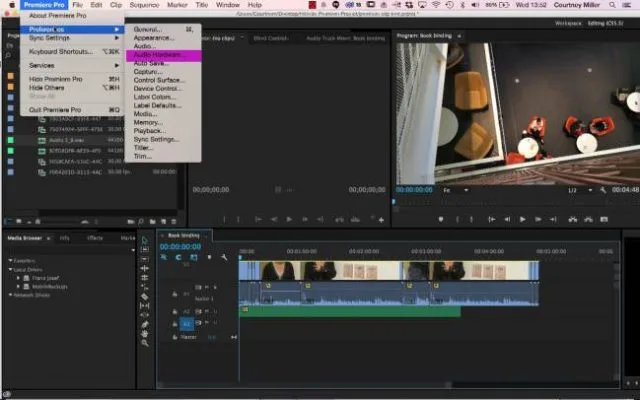
Supported Platforms: Windows, macOS
Supported Input Formats: MP4, MPEG, MPE, MPG (MPEG-1, MPEG-2), M2V (DVD-compliant MPEG-2), MTS (avchd), MOV, FLV, AVI
Supported Output Formats: H.264: AAC, 3GP, MP4, M4V, HEVC (H.265), MPEG-2 and MPEG-4, among others
Price: $19.99/month (Billed annually)
2. Final Cut Pro X
I don’t think you should even think about purchasing any other editing programme if you use a Mac other than Final Cut Pro X. If you had previously spent a lot of time studying another video editor and were switching to a Mac, there is no other reason to pick that programme over Final Cut. But if you’re just getting started, Final Cut Pro is your best bet because it runs like a champ on a Mac. Since Apple’s software and hardware are so well matched, you get the finest performance. Final Cut is just as capable as any other video editor on our list, so performance is not the only factor at play here. Moreover, it is one of the simpler video editing programmes to learn to use if you are a novice and willing to put time and money in it. As I have stated, if you have a Mac and the money, acquire this immediately.

Supported Platforms: macOS
Supported Input Formats: H.264, Apple Animation codec, Apple ProRes (all versions), AVHCD, DVCAM, DVCPRO, and more
Supported Output Formats: Apple Pro-res, H.264, HDV, MPEG, and HDV among others
Price: $299.99
3. Avid Media Composer
Since Avid Media Composer is such a high-end software, I typically don’t recommend it to anybody. But, the firm has introduced a free version of their video editor called “Avid Media Composer | First,” which is fantastic news for all aspiring video editors out there. If you haven’t heard of Avid before, it’s likely because it’s a programme only used by experts working on significant projects. Avid is used to edit your favourite movies and television shows. Avid has been used to edit films including The Martian, Baby Driver, and The Guardian of the Galaxy (vol. Hence, be aware that Avid is the market leader in this area if you’re seeking to take on a large production, such as a feature film or television series. Having said that, the pro edition of Avid is $49.99 per month, so there. It has been available to regular consumers, though, because they developed a free version with limitations that only apply to people that want the full functionality of the editor. Thus, give Avid Media Composer | First a shot if you wish to use a truly professional-grade video editor.

Supported Platforms: Windows, macOS
Supported Input Formats: MPEG, DV, DVPRO, H.264, XDCAM, MPEG-4, AVCHD, and more (click here to learn more)
Supported Output Formats: MPEG, DV, DVPRO, H.264, AVC, AVC-Intra, MP4, and more (click here to learn more)
Price: (Free, $49.99/month)
Best Editing Software For YouTube
Any of the aforementioned video editors will be excellent for aspiring YouTube makers, but if you don’t choose the free edition of Avid Media Composer, they will all be quite expensive. As a result, if you’re just getting started, you should choose software that is not just reasonably priced but also simple to use. Compared to those described above, the video editors in this area are less expensive and simpler to use. Again, if you want the best of the lot, pick one of the aforementioned options. Nevertheless, I advise you to start with any of them and upgrade as you get more experience with video editing. here you will know that What do most Youtuber use to edit their videos?
1. Shotcut
You need look no farther than Shotcut if you’re an aspiring YouTuber and require software that is not only free but also has all the capabilities you need. Shotcut is a free, open-source video editor that offers all the tools you might possibly need for editing. If you’re just getting started, the editor is an excellent location to learn the fundamentals of video editing without having to spend any money because it is open source and totally free. Although most video editors use the same fundamental principles, switching to professional-grade software like Premiere Pro or Final Cut won’t be too difficult once you’re ready. Shotcut’s greatest strength is that, although being free, it doesn’t forego too many features. The editor has a good assortment of effects and tools for colour correction, and it supports a wide range of video and audio formats. Also, you may download and use Shotcut on your device regardless of the operating system you are using because it is available for Mac, Windows, and Linux. follow this step to know How do you edit a video like a pro.
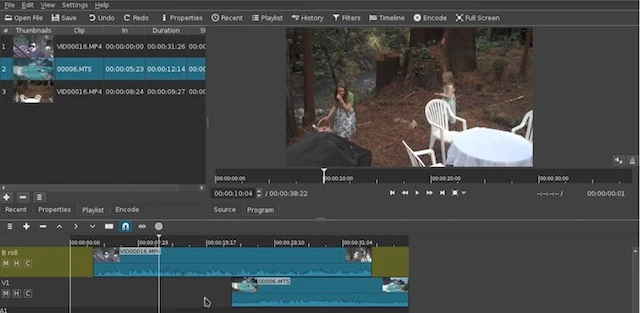
Supported Platforms: Windows, macOS, and Linux
Supported Input Formats: Based on FFmpeg hence supports most of the video formats
Supported Output Formats: H.264, WebM, ProRes, MPEG-2, and others
Price: (Free)
2. Hit Film Express
Hit Film Express is your best option if you’re seeking for a complete, professional-grade video editor that is also free. The sole drawback to utilising this programme is the same as the drawback of using any professional-grade software, namely, the time commitment required for mastering it. This one is more difficult in terms of the learning curve for video editors. Hit Film Express, on the other hand, can end up being the only editing programme you ever require if you are willing to put in the work. It is equipped with everything you require to help your developing editing abilities. The editor includes over 180 graphic effects that you may utilise, and it supports practically all popular video and audio formats. The business also has a huge library of free lessons to help you get started. You will need to devote a lot of effort to mastering this one, though, as I have mentioned. Also, the editor is a bit resource-intensive, therefore a reliable system is required to operate it properly.
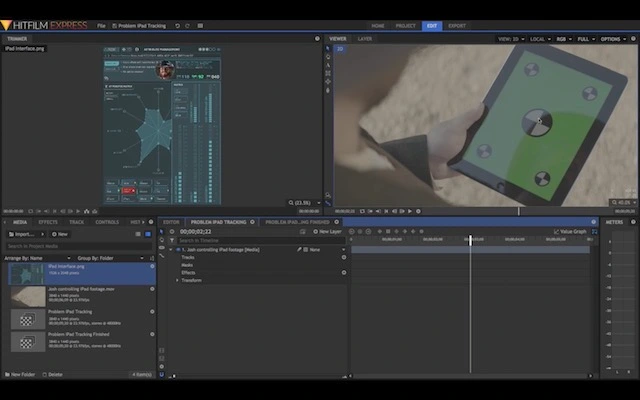
Supported Platforms: Windows, macOS
Supported Input Formats: MP4, H.264, AVCHD, QuickTime Import, AVI, M2T, M2TS, MTS, MXF (DVCPro HD), DV, HDV, and WMV among others.
Supported Output Formats: MP4, H.264 among others
Price: (Free – Can add extra functionality at $349)
Best Video Editing Software For Beginners
1. iMovie
My favourite video editor is iMovie, which is what I suggest to novices. It’s unfortunate that the programme is only available for Mac OS, thus Windows and Linux users are unable to utilise this editor. But if you do possess a Mac, you should be aware that iMovie comes pre-installed, thereby making it free. It’s not the greatest for novices for that reason, though. The finest feature of iMovie is its straightforward and intuitive user interface, which is quite simple to use even without assistance. Also, because to Apple’s optimization, iMovie is an extremely quick editor that runs well even on older Macs. The finest video editor for beginners on a Mac is iMovie. I emphasise this because Final Cut Pro, which you will essentially use when you get more experience with video editing and iMovie ceases to meet your needs, is a great complement to iMovie and serves as a great primer for it.
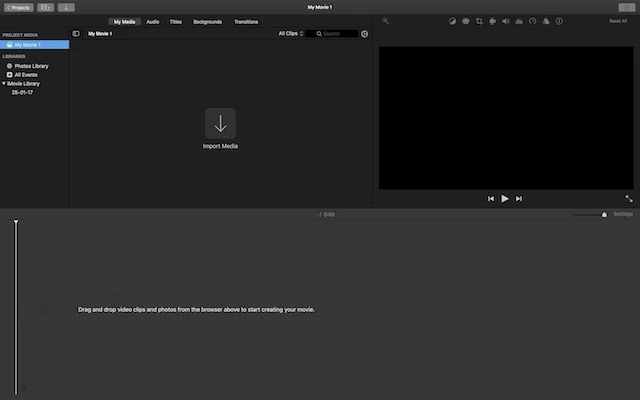
Supported Platforms: macOS
Supported Input Formats: DV, HDV, AVCHD, Apple Intermediate Codec, Apple Animation Codec, Motion JPEG/A, iFrame, h.264, some, but not all, varieties of MP4, MOV.
Supported Output Formats: H.264, HDV, Apple Pixlet Video, Apple VC H.263, MPEG, and HDV among others
Price: (Free)
2. Adobe Premiere Elements
Adobe Premiere Elements is the programme to use if you use Windows and are seeking for a powerful yet user-friendly video editing programme. While I am aware that it costs $99.99, I still believe that novices who are prepared to pay a little money might benefit from it. Shotcut, as I previously stated, is a good option for those seeking for something free (best video editors for YouTube). For a few reasons, I choose Premier Elements. First off, Premiere Elements serves as a wonderful introduction to Premiere Pro, just like iMovie did for Final Cut. If you want to be a professional video editor in a few months, you need start in a position to get there. Why not start with something that will enable you to transition to professional-grade video editing software in the future? I think that’s enough to convince you to give this one some thought. Together with its svelte UI and easy-to-use editing environment, you will adore it. Also, it has all the power a novice will require. If you intend to take up video editing seriously, you ought to start here.

Supported Platforms: macOS, Windows
Supported Input Formats: H.264 (.mp4, .m4v), H.264-encoded QuickTime (.mov, .mp4, .m4v), MPEG-1 (.mpeg), MPEG-2 (.m2v, .mpg) and others.
Supported Output Formats: H.264 (.mp4), H.264-encoded QuickTime (.mov, .mp4),MPEG-1, MPEG-2, MPEG-4 and others
Price: ($99.99)
Best Software Available for All Platforms (Windows, macOS and Linux)
When it comes to creative tools like video editors, Linux users are sometimes disregarded in a world where Windows and macOS rule. While it’s true that the majority of popular professional-grade video editing programmes don’t have a Linux equivalent, Linux users do have several excellent solutions. One such choice, Shotcut, has already been highlighted in our YouTube area. Here are some other choices you could consider:
1. Lightworks
Lightworks is the best Linux video editing programme available if you need professional-caliber tools. The nicest thing about Lightworks is that it provides both a free and a premium version. Hence, if you’re just getting started, you may use the free edition at first before upgrading to the premium version after you’re confident in your ability to edit videos. In order to help you get started on your video editing adventure, the organisation also provides a nice variety of tutorial films. Lightworks does not let users down when it comes to features. About any video format you can imagine is natively supported by the editor. As soon as you’re done with your editing, your movies are ready to share thanks to the software’s specialised web export (MPEG4/H.264). Moreover, it allows for multi-camera editing and has excellent 4K support. In the end, this is the greatest professional-grade video editing programme available for Linux, bar none.
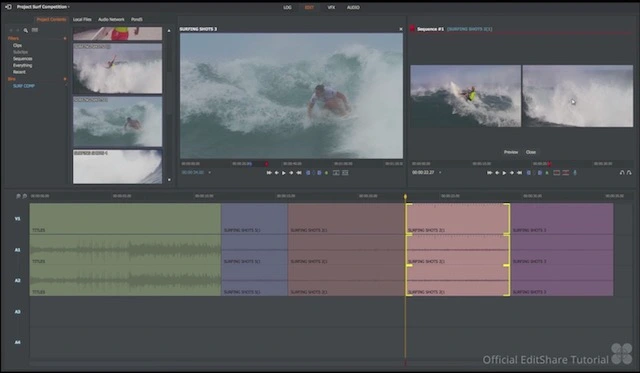
Supported Platforms: Linux, Windows, and macOS
Supported Input Formats: MPEG-2 I-Frame SD, Apple Pro Res, DVCAM / DVCPRO 25, AVCHD (M2T, M2TS, MPEG4, H.264) and others
Supported Output Formats: Web-compatible file (MPEG4/H.264), WebM, Blu-ray and others
Price: (Free, $24.99 to $437.99)
2. OpenShot
The majority of Linux-compatible software is open-source and free, which is its strongest feature. So, OpenShot may be a really nice alternative for you if you are just starting off. One excellent free video editing programme is OpenShot. A vast selection of expert video editing tools, including 3D rendering, video effects, animations, keyframes, and more, are supported by its clear and user-friendly interface. Although the programme is open source, it is frequently updated to provide you new features and improved performance. The programme can read and write the majority of video and picture formats since it is based on the robust FFmpeg library. OpenShot is a wonderful place to start for Linux users.
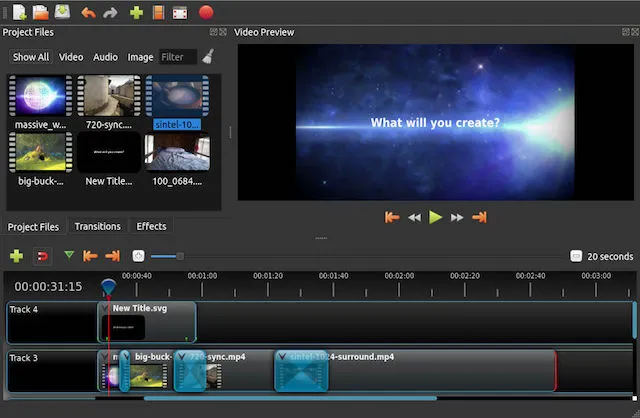
Supported Platforms: Windows, macOS, and Linux
Supported Input Formats: Based on FFmpeg hence supports most of the video formats
Supported Output Formats: H.264, WebM, ProRes, MPEG-2, and others
Price: (Free)
Best Editing Software For Color Correction
DaVinci Resolve
All other video editing programmes include built-in features for colour correction, but none of them gives you as much control over colour as DaVinci Resolve. This video editor began its life as a colour correcting tool before gradually developing into a complete movie editor. It goes without saying that colour correcting continues to be its key advantage over competing professional-grade video editing tools. In fact, because of its excellent colour correction features, it is frequently used for colour grading in movies and television shows. DaVinci resolve includes a well-known multi-track timeline with rapid edit pop-up and customizable keyboard shortcuts in addition to its sophisticated colour correcting toolkit. Along with capabilities like multi-cam editing, keyframes, speed effects, and other features, it also provides a wide range of video transitions and effects. DaVinci Resolve is one of the greatest video editing programmes available, and it comes with the best colour correcting features.
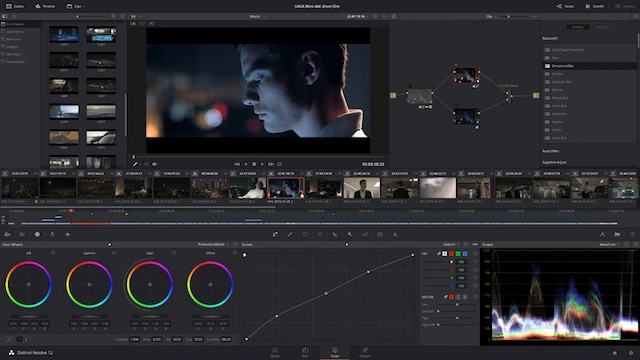
Supported Platforms: Windows, macOS
Supported Input Formats: QuickTime, AVI, R3D, MXF, Prores, DNxHD, MXF, DPX, CIN, EXR and others
Supported Output Formats: H.264, HDV, MPEG, and others
Price: (Free, Pro-version is sold through offline stores – for more info click here)
Best Software For Motion Graphics and Visual Effects
Adobe After Effects
Although this isn’t really a video editor, I still thought it should be on the list for those who want to mostly make visuals and visual effects for videos. In reality, any video editor must now possess a working knowledge of motion graphics and visual effects. There is no better programme than Adobe After Effects that can assist you in learning the fundamentals of motion graphics if you want to name yourself a video editor. After Effects is the preferred application for editors who wish to include motion graphics and visual effects in their projects, whether they use Final Cut or Adobe Premiere Pro. Here is the place to begin if you want to learn about topics like motion graphics, visual effects, animations, and special effects whether you are a novice or a pro video editor.
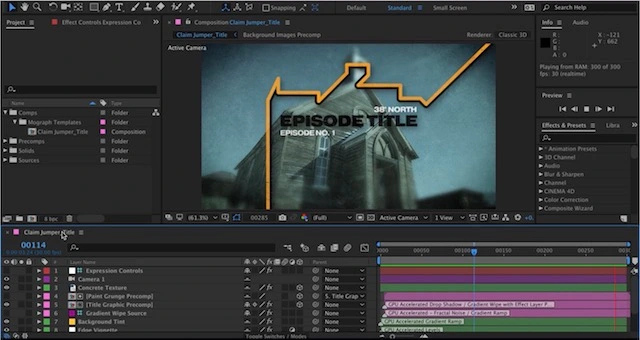
Supported Platforms: Windows, macOS
Supported Input Formats: MPEG, MP4, M4V, M4A, MOV, AVI, WAV and others.
Supported Output Formats: MOV, OMF, AVI, 3GP, 3G2, AMC, and more.
Price: ($19.99/month – billed annually)
Best Editing Software For 3D Modelling
Blender
Blender, like After Effects, isn’t your typical video editing programme; rather, it’s a tool for producers looking to enter the 3D modelling industry. In actuality, Blender does include a fully functional built-in video editor, and you could potentially make and produce a whole movie using only Blender, but I wouldn’t advise it. But, Blender is the programme to use if you want to start 3D modelling. The main reason I recommend Blender above other 3D modelling programmes is that it is open source and cost nothing. If you’ve done your homework, you may be aware that 3D modelling software and the many plug-ins they provide are not inexpensive, therefore not many of us can afford them. Second, Blender is a cross-platform application that works with Linux, Windows, and Mac. Blender does, however, have a drawback. The programme may seem scary at first since it has an extremely high learning curve. You won’t find any lacking features here, though, if you are willing to put in the effort to master this programme.

Supported Platforms: Windows, macOS, and Linux
Supported Input Formats: OBJ, FBX, 3DS, PLY, STL, and more
Supported Output Formats: OBJ, FBX, 3DS, PLY, STL, and more
Price: (Free)
Beginners and Professionals
Although there are several video editing programmes that we have already discussed, if for some reason none of them meet your needs, you might want to have a look at some additional well-known programmes. I am aware of individuals who dislike purchasing Adobe goods since they charge on a subscription basis. As many individuals don’t possess Macs, Final Cut is not an option. In short, here are some more excellent possibilities for you if there is anything keeping you from spending time and money on any of the products described above. Also know Best Webcam Software you should use.
1. Sony Vegas Pro 17
Sony Vegas Pro has consistently been among the greatest video editing programmes available. Because of its integrated audio editing tools, Sony Vegas Pro has long been a favourite of mine. While Final Cut and Premiere Pro and other editing programmes offer some control over audio editing, Vegas Pro offers a full-featured audio editor. It enables you to edit high-resolution multi-track audio to match the calibre of your video. Moreover, the most recent version of the programme, Sony Vegas Pro 17, adds additional capabilities like nested timelines, which let you access your various timelines as separate projects, new unified colour grading, HLG HDR compatibility, GPU-accelerated AVC/HEVC decoding, and a tonne of new plugins. Other improvements in Vegas Pro 17 include support for high-end graphics cards, 8K file compatibility, planar motion tracking, an improved stabilisation tool, and more. Also, I enjoy that the programme is available in 3 distinct versions, each of which requires a one-time purchase. There are no monthly fees involved, and if you have previously used an older version of the programme, such Vegas Pro 15, you may upgrade at a reduced cost.
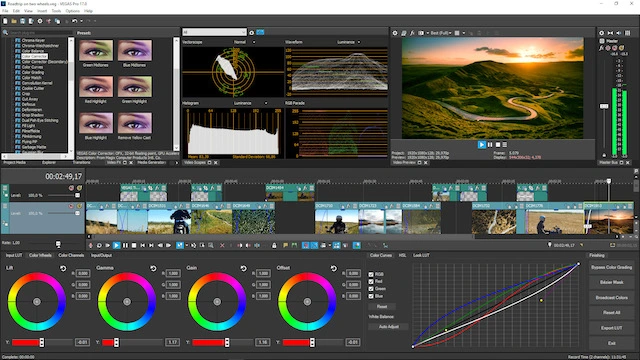
Supported Platforms: Windows, macOS
Supported Input Formats: DV, HDV, AVCHD, NXCAM, MOV, MP4, WMV, MPEG-1/2/4, H.264/AVC, HEVC/H.265, and more.
Supported Output Formats: DVD, Blu-ray Disc, AVCHD Disc, (DV-)AVI, MJPEG, MXF, MOV, WMV, XAVC, XAVC S, MPEG-1/2/4, H.264/AV, HEVC/H.265 and more
Price: ($299 to $599)
2. Cyberlink Power Director 18
If purchasing Sony Vegas Pro 17 is out of your price range, you may choose Cyberlink Power Director 18, which offers an excellent editing environment for approximately a third of the cost. Power Director 16 is a capable video editor despite being inexpensive. It is frequently updated and as soon as it is available, the newest feature is added. Cyberlink Power Director 18, the most recent version of the programme, adds features including motion graphic titles, nested projects, improved multi-screen compatibility, and more.
In addition to these new capabilities, PowerDirector 18 emphasises colour correction strongly and gives you a bevy of options to get the ideal tint on your films, much like DaVinci Resolve. Along with functionality for multi-cam editing, other capabilities include compatibility for a range of audio, video, and picture formats.
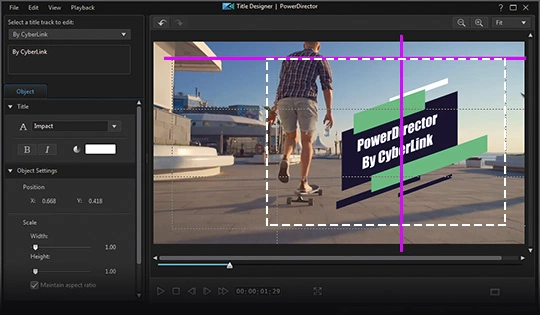
Supported Platforms: Windows
Supported Input Formats: H.265/HEVC, MVC (MTS), MP4 (XAVC S), FLV (H.264), MPEG-4 AVC, and more.
Supported Output Formats: H.264 AVC, WMV, H.265 HEVC, XAVC S, and more.
Price: (Starts at $99.99)
3. Pinnacle Studio
One of the most affordable full-featured video editing programmes is available. More emphasis is placed on effects, transitions, and colour correction by the programme. With customizable workspaces, it offers a precise multi-track editing environment. Moreover, it offers powerful audio editing features with royalty-free music, voice-over effects, and more, as well as support for 4K and multi-camera video editing. You don’t have to worry about compatibility concerns regardless of what format your material is in because it supports most common audio and video formats, much like other programmes. Overall, this is the programme to get if you’re seeking for an inexpensive video editing programme with plenty of unique features.

Supported Platforms: Windows
Supported Input Formats: AVCHD; DivX; MKV; MPEG-1, 2, and 4, QuickTime, WMV, XAVC S and others.
Supported Output Formats: MP4, MOV, AVI, and others.
Price: (Starts at $59.95)
Bonus: Best Video Editing App for Smartphones (Android and iOS)
Adobe Premiere Rush
Over time, smartphones get more powerful. Now that we have smartphones with 12 or even 16GB of RAM, strong CPUs and GPUs, and stunning 2K and FHD AMOLED screens, you are not crazy to wonder why you shouldn’t edit your films on a phone. Despite the abundance of video editing applications available for Android and iOS, only Adobe Premiere Rush comes to mind as a tool that is genuinely strong and professional. Although Adobe Premiere Rush is also available for Mac and Windows, this article will focus on mobile devices. It comes with a lot of features, but I believe the most important one is the multitrack timeline, a great function that everyone needs. This allows for a more versatile editing approach with four video and three audio tracks. In addition, Premiere Rush features more than 100 free motion graphics templates, soundtrack templates, a built-in camera for enhanced control, and more. Also, there are several audio editing options available here, like auto-dubbing, noise reduction, and sound balance.
I have tried Adobe Premiere Rush, a video editing tool, on a variety of devices, and although it has performed flawlessly on the majority of high-end phones and iPhones, it does become a little stuttery on low-end devices, so have that in mind. Moreover, the app does not work with every Android device, and phones can currently only render video files in the 1080p resolution. In addition to that, it should be noted that the free edition of the programme is only capable of 3 exports and that a Creative Cloud account is necessary. Adobe Premiere Rush isn’t exactly an ideal option for editing videos on smartphones, but given its capabilities, it’s still something you should give a shot.

Supported Platforms: Android, iOS, macOS, Windows
Supported Input Formats: ProRes, DNxHD, Gif, H.264, H.265, MXF, WAV, AIF, MP3, M4A, AAC, JPG, PND, PSD as well as native camera formats
Supported Output Formats: MP4
Price: (Free, Paid plan for unlimited exports starts at $9.99/month or any Creative Cloud plan)
Best Video Editing Software To Get You Started
You’ve finally reached the article’s conclusion, and perhaps you now have a pretty decent notion of which video editing programme you should use. Of course, there are many more excellent solutions, such Wondershare Filmora Go, Edius Pro, and others, but these, in my opinion, are the finest. The decision ultimately comes down to your needs, abilities, and financial situation. Choose the option that is right for you rather than merely the most well-liked ones. Please let us know which video editing programme you used if this post assisted you in making that decision in the comments area below. And let us know if you already adore any other video editing programmes that aren’t on our list. This above article is the answer that What video editing software do professionals use.
Leave a Reply