Save Online Streaming Videos Offline
How to Save Online Video to PC: Many of the videos that you watch online nowadays are in undoubtedly in the form of online streaming videos – ranging from content on Facebook, YouTube and other platforms, to video-on-demand services such as Netflix, Hulu, and so on. While online streaming video can be convenient, if you want to save a video to watch later it might be more difficult than you realize. Also See How to Save Online Videos To Google Drive and How to Play YouTube Videos in VLC Media Player.
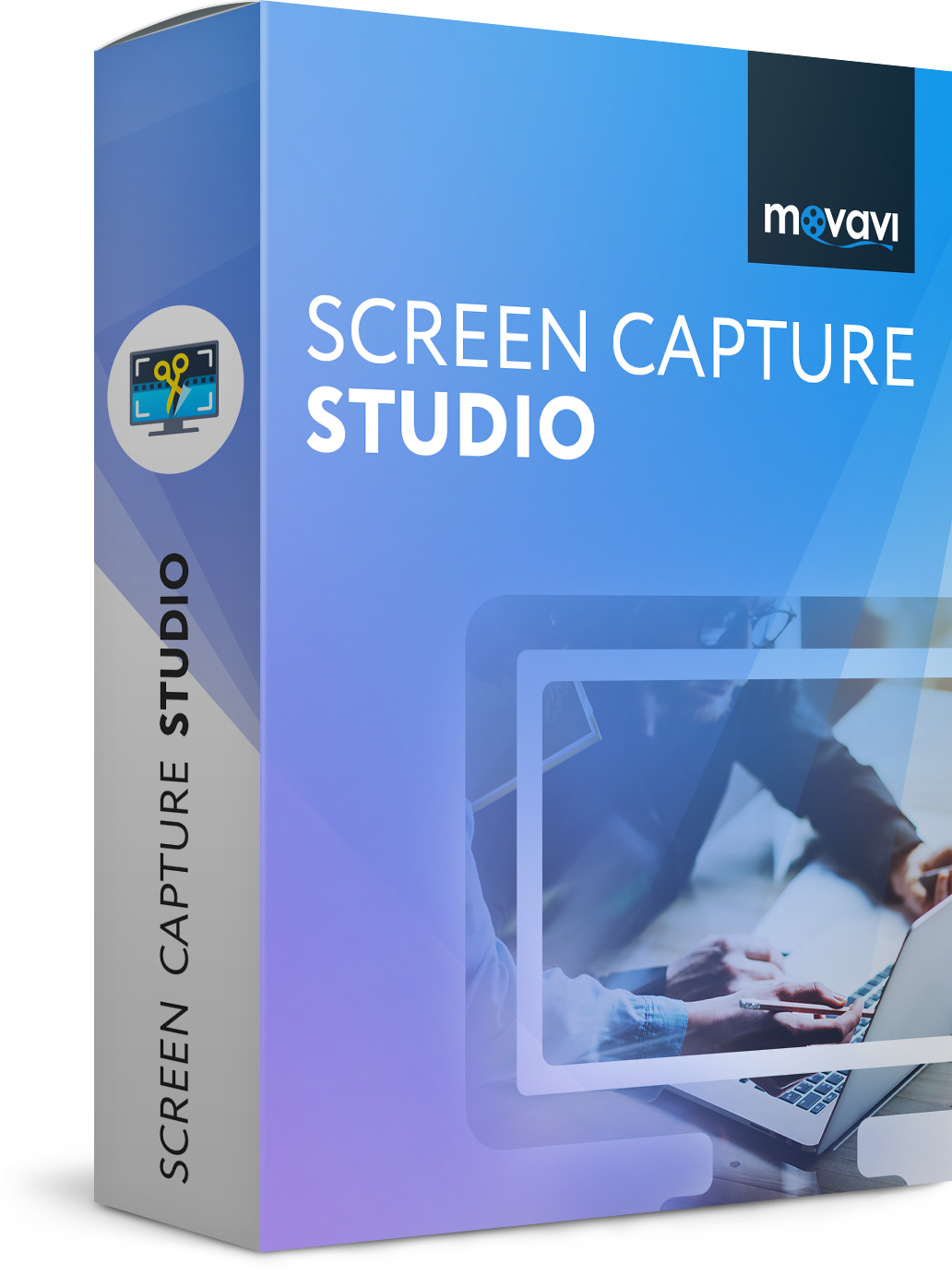
Although some platforms nowadays offer an option to ‘save’ or ‘download’ videos to watch offline, they tend to be few and far between – or have lots of limitations. If you’re looking for a more general way to save online streaming videos on a PC, there are a few options you should look into: How to Download Video from OZEE for Android and Download HotStor Videos on Android.
- Online tools
A quick search should help you to find one of the many online tools available that will let you download online streaming videos by simply copying and pasting the link. The tool itself will then grab the video, and provide you with a download link that you can use. Although these tools are useful, they tend to be limited to certain platforms and generally aren’t able to save app-based streaming videos such as from Netflix.
- Browser plugins
Similar to online tools, browser plugins can be installed on browsers such as Chrome and Firefox and will let you download videos from web pages that you’re viewing. Once again however they have the same limitation and are unable to save app-based streaming videos.
- Screen recorders
The most versatile option to save online streaming videos is to record them directly from your screen using a screen recorder. Unlike other methods this one has no limitations and can literally let you save any and all online streaming videos regardless of whether they’re on an app-based platform or not. The only caveat is that you’ll need software to pull it off. Must Checkout Top Videos Downloader Apps and PvStar+ How to Play YouTube Videos in Background.
As you can see the one surefire way to be able to definitely save or download online streaming videos is by using a screen recorder. If you’re put off by that because it sounds complicated, rest assured it doesn’t have to be.
For starters you could try using Movavi Screen Capture Studio. It is user-friendly and intuitive, and with it you should be able to set it up to record online streaming videos in a matter of minutes.
Also See how to Download Videos From Instagram
On top of that Movavi Screen Capture Studio has its own built-in editor that you can use to compile videos, enhance their quality, apply special effects, add captions, include audio tracks, and more. In fact you could even use it to create tutorial video or other types of content of your own.
Final Word
All said and done however, Movavi Screen Capture Studio can provide you with an easy way to record and save online streaming videos. By giving you the means to edit videos as well, it will open up other options – such as extracting highlights, compiling resource videos, or improving any of the videos that you save in various ways.
Leave a Reply