One Plus 2 CM13
Topics
Oneplus 2 cyanogenmod: Hi Guys good news for All Oneplus 2 Users because they Have got Working Cyanogenmod 13 With Bug FIXED Fingerprint Scanner. In this article I’m gonna tell you about CyanogenMod 13 nighties for OnPlus Two. And if you like to use Custom ROM’s in your Device, Then I’m sure you love Cyanogenmod ROM Which is also known as CM 13 ROM. So if you are a oneplus user, then you can enjoy Unofficial Build of CM13 in your Device.
It will make your device more functional, and gives you more control over you android device. If you want to use Cyanogenmod in your oneplus 2 Device, then simply checkout Below Tutorial. Also have a look on How to Control Pc using Android Smartphone. So here I will guide you that how can you install CM13 Cyanogenmod Over your Oneplus 2, Which is more stable and everything is working (Minor Bugs are there) for sure. This ROM is Developed By Grarak and all the Credit goes to him.
So you can Use this Cyanogenmod 13 rom in your android Oneplus 2 Smart-Phone Device in Daily use. As i have already said that It is fully stable and Best for Daily use. Cyanogenmod Gives a lots of Customizations features in comparison to Oxygen OS. The Best Custom ROM for Android Device is Cyanogenmod, as i think after using it. In this post i have provided the download link for the CM 13 rom for oneplus 2 at below. Previously we was shared How to Kill WiFi Connection of your Friends and prank with them by teasing him.
Cyanogenmod Gives a lot of Customization features like Changing Battery icons, Custom icon, Installing Custom themes etc. and much more. I am sure you will love this ROM, of you flash it once in your android device. I am also using oneplus 2 Device with Cyanogenmod (CM 13), and trust me it’s working well, and fingerprint Speed is 2X with Cm13 Rom. Checkout Download link now from Below, and ready easy Full Guide on how to Flash this ROM in your Device.
Also Try – Increase Download Speed In Android

About OnePlus Two Device
Here I will Tell you About OP2 Device. OnePlus Two is the flagship device of the Chinese smart phone company OnePlus. It was launch in July 2015 following its predecessor OnePlus One. It’s predecessor OnePlus One was launched in April 2014. OP1 was the first device by the company OnePlus. OP One was launched with the title Flagship killer & successfully managed to defend the title But OnePlus Two failed to impress it’s users.
One Plus Two was launched with awesome specifications but this specification was not enough according to the price to get the title of Flagship killer again. Also OnePlus 1 was launched with the much popular CyanogenOS installed in it. but due to some legal problems OnePlus launched OnePlus Two with newly made OxygenOS. And This was the big reason for the failure of OnePlus Two Smartphone. We were also shared how to Enable Chat Heads in Whatsapp.

About CyanogenMod
As you all know CyanogenOS provides too much of the customization for android device. This is the most popular operating system based in Google’s Stock android operating system, Peoples were too crazy for Cyanogenmod OS and they were expecting the same with OxygenOS. But OxygenOs stands nowhere in front of CyanogenOS in terms of customization and performance of device. Also Have a look on How to Block Websites in Android Phone But now no need to worry for OnePlus Two users because by the hard work of developers, now you will able to get the awesomeness of Cyanogenmod on your OnePlus Two Device that too based on Latest android operating system Marshmallow (6.0).
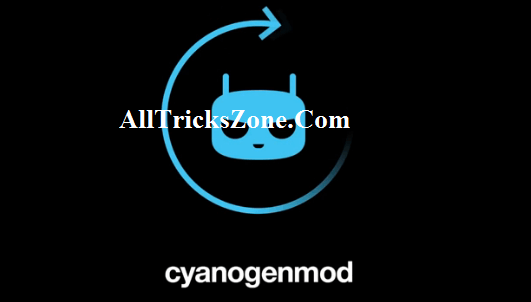
Yeah Now Unofficial CyanogenMod 13 Nighties is available for OnePlus Two devices.
Requirements Before Flashing CM13 in OnePlus 2 Device
- So guys if you want CyanogenMod 13 for your OnePlus two devices then you need a rooted OnePlus two with an unlocked bootloader and custom recovery for flash rom (TWRP recommended) – How to Root Oneplus 2 and Unlock Bootloader
- Download Latest Version of CM13 Build Zip file from here – Download CM 13 For OnePlus 2
- Minimum Battery % Must be 50% Before the Flashing ROM.
If you have already Rooted OnePlus Two then ignore above step. also try Top apps for rooted android phone
How to Flash Cyanogenmod 13 on Oneplus 2 Device
Now Listen Guys If you are ready to flash Cyanogenmod 13 on your Oneplus 2 Device, then simply follow below Instructions for know about how to Flash Cyanogenmod 13 ROM in your OnePlus 2 Device. Before proceeding the method please take a nandroid backup of your current ROM’s, to take a backup of your current ROM. Go to Recovery And simply click on Backup and create a Full Backup, In case anything goes wrong then you will be able to get your phone back to oxygen OS. So checkout How to Flash CM13 on Oneplus 2.
- If you have seccessfully rooted your OnePlus Two, Then Download the Latest Version of CyanogenMod 13 nightlies for OnePlus Two (Link are given above in Requirements section)
- As you all know that GApps are not installed. Included in the Rom so download the latest Gapps package from here – Download Gapps.zip
- After opening Above link Select ARM64 Version and Android as 6.0 then select Variant as Nano and hit download button it will automatically start downloading Gapps in your Device.
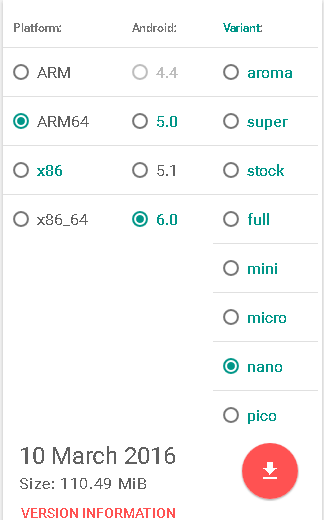
Now Move Gapps and CM13 Zip to any folder in your OP Device, Also Have a look at Android Hacking Tips & Tricks
- After that Perform a clean flash to install the latest Unofficial CM13 Nightlies. Clean flash means simply wiping everything in recovery except internal / external storage.

- Now Go to the Main Screen of TWRP Recovery and click on Install Zip From SD Card, And select CM Cyanogenmod 13 Zip file then click on Flash Button, it will take 5-11 Minutes for complete Flashing Process.
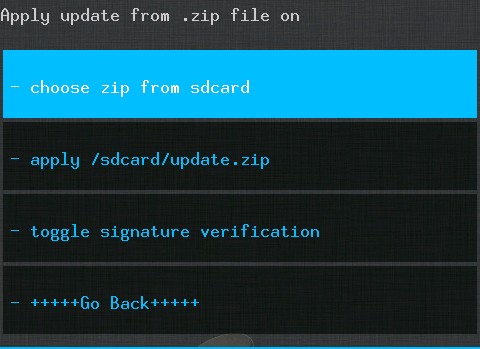
- After the Flashing the ROM Simply Flash preferred Gapps.zip, from your Device. It will not gonna take more than 2-3 Minutes.
- Yeah now reboot your device. It make take some times to finish the first boot. so don;t be panic.
First boot may take Upto 10 Minutes to Boot.
NOTE:If your Device Stucked on Logo, or any issues while following this tutorial Then Simply Comment Below I will Here to help you. Previously we were shared – How to Boost WiFi Signal
Some Screenshots of OnePlus 2 Running Cyanogenmod 13 ROM
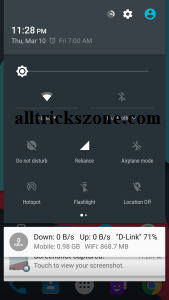
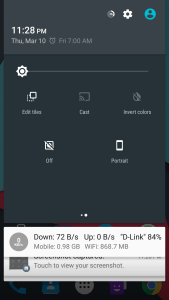
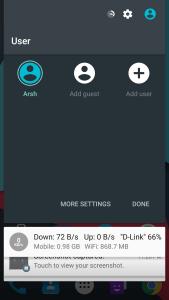
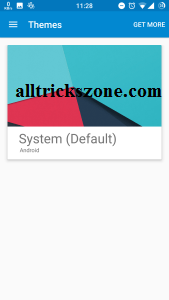
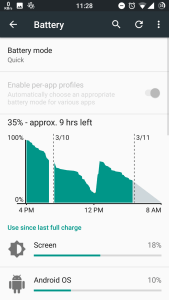
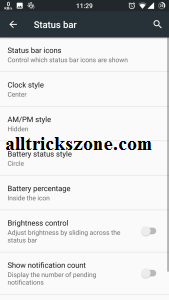
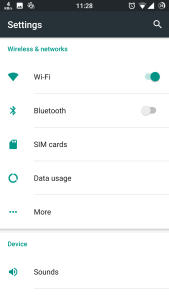

Please Note Before trying above steps. without proper knowledge of rooting and flashing, you may end up warranty or bricking your device so, we are no responsible for any Damage Happened to your Device. Also See – Best WiFi Hacking Apps
Conclusion
That’s it guys now enjoy the CyanogenMod firmware on your OnePlus Two device. SO before doing anything with your device please do some research on rooting & regarding this stuff. We are not responsible for any kind of harm you make to your device dead. We are always here to help you with any kind of issue. So Finally you can Enjoy Cyanogenmod 13 in your OnePlus 2 Device for Custom Themes, and Tons of features in OnePlus 2 Device with the help of this Custom ROM thanks for reading this article stay tuned and keep connected for getting More cool tricks like this Oneplus 2 CM13
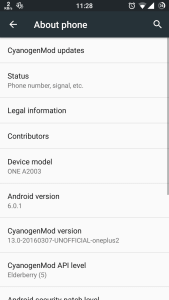
Leave a Reply