Direct Download Link Onedrive
Hi Guys, I’m back again with one of the awesome article of How can you Easily download onedrive stuffs. In this article I am going to tell you How to create/ Generate Direct download link in Onedrive. We know on 31 aug 2016, Google company has stop the Web hosting function from the Google Drive, So we cannot get any direct link from the google drive.But we can still use the Onedrive Direct link.
Onedrive is the online Data Storage service provide by the Microsoft company. On the OneDrive you can upload many things like image , videos , documents , personal and official documents and so many things..from any device from anyplace and you can also edit or use this file from anyplace.In this time Onedrive provide the 5GB free space on the drive for the user and it can be the 15GB free space for the old user accounts. Sometimes ,We are sharing the download link to our family member,friends,users and so many other people.Sometimes that we share the download link may confuse the people that which type of are to be shared. Also See How to Keep WhatsApp Status Always Online and WhatsApp Story on Android.
When we share the direct download link of any websites like mediafire and any other sites.. than the receiver open that download link than many popup ads may confused the people.
Also See Play YouTube Video in VLC
For example, while downloading the file sometimes you may have seen there lots of option for Download with the servers which are ticked by default setting. If anyone tries to download that file without unticking the option, it will be the simply download their own software instead of downloading the main file that we want to download which can be the waste time + data & sometimes may harmful virus enter in your computer.
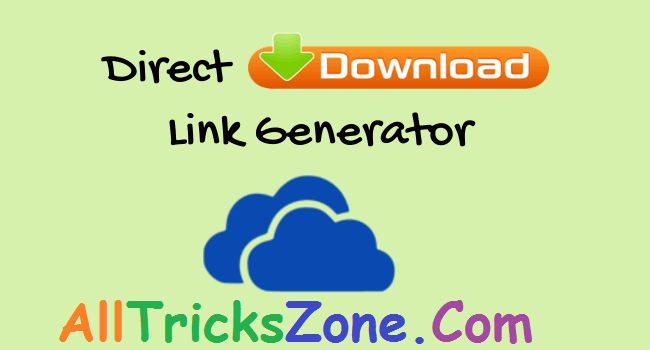
So If you want to share the link that does not create any problem for the other people, then there is one solution are here in this article. If You have to use the Onedrive to share direct download link . I have the perfect solution for creating the direct download link in few minutes. There are also some many good sites are available to upload like Google Drive, Dropbox etc. There are the some simple Trick that generating the direct download link of any sites. which I an going to share in this article , Stay and read all the article.The process of creating the direct downloading link in the Onedrive are very simple than the Google Drive. Anyways, lets learn how to create the direct download link for onedrive. Also Read SMS Bomber for prank with your friends.
STEP TO Get DIRECT DOWNLOADING LINK of File From Onedrive
For creating the direct downloading link from the Onedrive are simple If you follow the below steps than you can easily create.
- First of all you have to open the official websites of Onedrive from here – OneDrive
- Then open the onedrive and you will see the Sign In box simply sign in with your own Microsoft Account. If you have no any Account than create the new account on the Onedrive then sign in
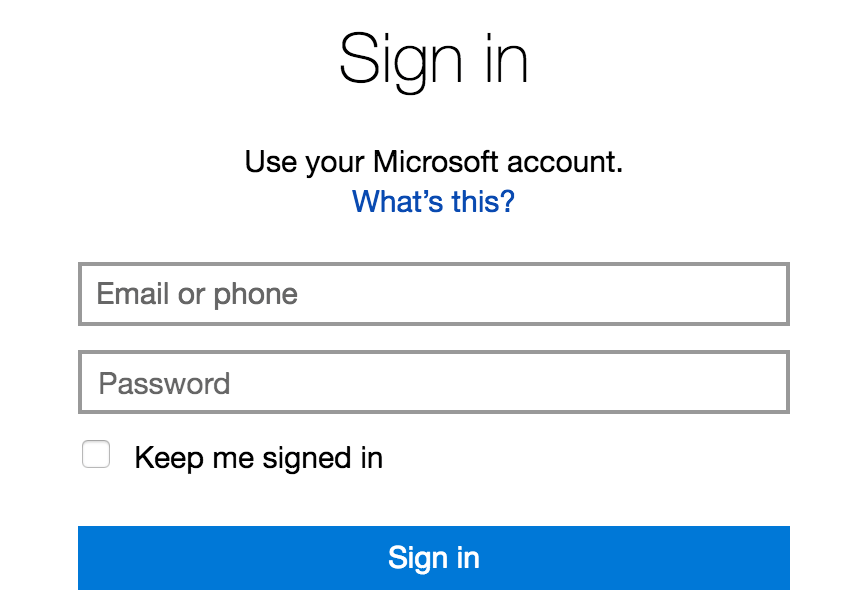
- When you have successfully logged in the account and then upload your file like image,video etc that you really like to upload on Onedrive.
- If you have successful upload your file on drive then refresh the page and right click on file that you upload on the drive and after the right click the option menu will be open then search the Embed option and click on it
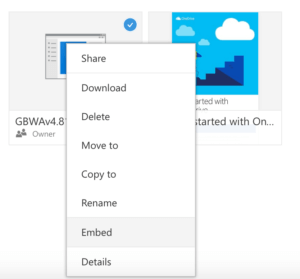
- After click you will get the code in the right side,copy that code and paste it on the notepad
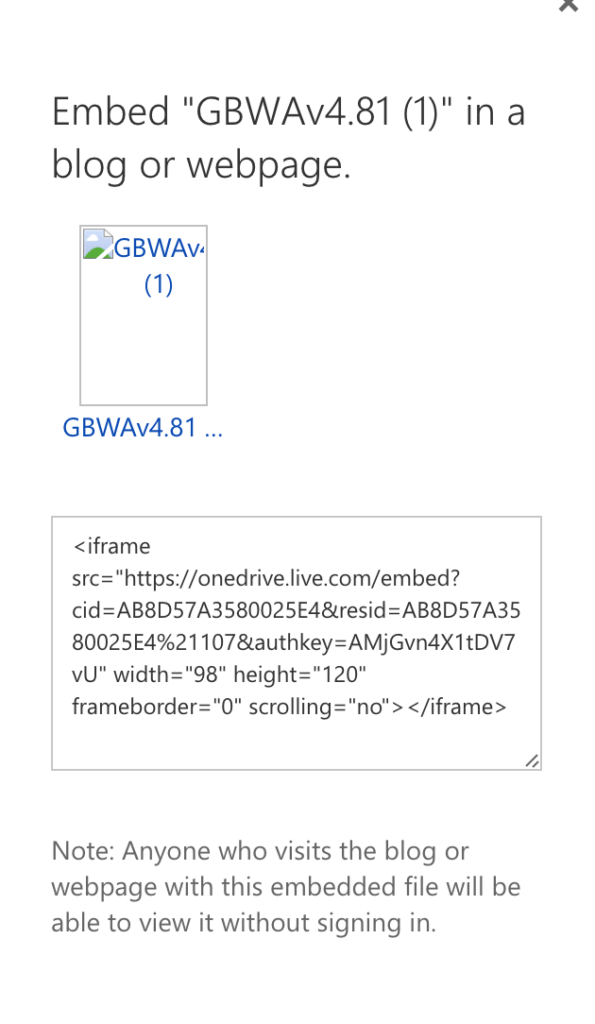
Example Code:-
<iframe src=”https://onedrive.live.com/embed?cid=AB8D57A3580025E4&resid=AB8D57A3580025E4%21107&authkey=AMjGvn4X1tDV7vU” width=”98″ height=”120″ frameborder=”0″ scrolling=”no”></iframe>
- After getting the code ,simply Copy that URL which are given inside the iframe src box
https://onedrive.live.com/embed?cid=AB8D57A3580025E4&resid=AB8D57A3580025E4%21107&authkey=AMjGvn4X1tDV7vU
- And you have to simply replace the Embed with the Download in the given link, like below:
https://onedrive.live.com/download?cid=AB8D57A3580025E4&resid=AB8D57A3580025E4%21107&authkey=AMjGvn4X1tDV7vU
- finally you are create the direct download link and you can share this link to whom you like to share it like friend etc.
Let me tell you that I have used this trick for share direct download link of apps like Gb whatsapp on some of my blogs, Which is working great. So you can use this Simply method & share direct download link of my files with others and enjoy simple trick. Also remember that this may be fixed anytime by microsoft, but it take longer time too. So just chill & Enjoy.
Conclusion:
So these all the process that you learn from the above line for creating the direct downoad link from the Onedrive. you can also share this article in your friends group or circle. So use it for generate direct download links from onedrive easily without any issues. You can share this link and other people will be able to download your file in a single click by just open the link, no ads, No shit. because it will be simple direct link of the file highest speed servers. for more queries simply drop a comment below, i will try to respond to your all query asap. Thanks for visiting & stay tuned here in this blog for more awesome stuff like this.
Leave a Reply