Android Smartphone Tricks
Topics
Android Mobile Tricks: As you all know these day Everyone Wants to use Android Phone because of much more features are available in Android Phone. Android Smartphones are Based on Linux operating System and Android Phones are the fastest & stable phones. Android Operating System is powered by Google. So in this post, We will discuss Useful Android Tips & Tricks. Some of the android user already know the tricks, which are listed in given below and here i am posting this tricks for newbies, Si without wasting your time simply read the full post from below. You can also checkout Other Android Tricks as well as WhatsApp Tricks.
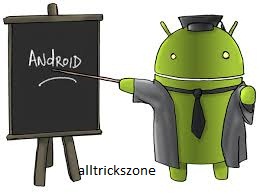
Android Phone Tricks
Previously we was shared so many All Tricks which will make you more smart. So here once again Get some cool android tricks from below and give it try to them. I’m sharing these tricks which i am also using personally in daily use. here i have also added full details with easy method which you can use in your Android phone & let you increase power of your Android Phone. Also have look on Best WiFi Hacking Apps without root using your android phone. So you must know about your Mobile Phone Deeply that what you can do with your android phone, so for more knowledge checkout full article from below. if you are using facebook then you can also hide last name on facebook with easy method.
Also Have Look On – Top Apps for Rooted Android Phone.
Index- Quick Look at The Post
- Remove System Apps
- Increase Ram in Android
- Customize Android Phone
- Fix Common Play Store errors
- Turn Off Notification of any app of disable apps.
- How to Kill Friend WiFi Connection Remotely.
#1 How to Remove System Apps {Root Required}

As You all know Some Android Phones Like Micromax, Samsung Touchwiz UI Comes with Some pre-installed system apps, they also known as bloatwares. This is installed in your device just because of you advertising which may slower down your Android Phone. So you must know about, How can you remove some extra system apps like Gmail, Snapdeal, Flipkart etc for increase your mobile phone performance. you can use System apps remover app for Remove system apps from your Android phone. Many people search over the internet how to remove/ uninstall system apps from android smartphone. then this article is absolutely for you. So This app in Available in google play store without any charges.
#2 Increase Ram in Android [Root Required]
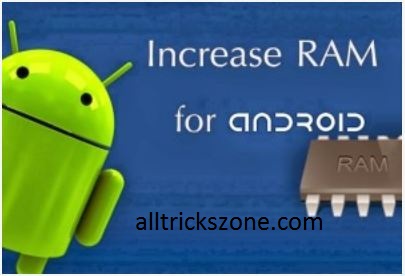

RAM Stand for Random Access Memory, in which any task or program’s memory stores and they run. If you are a old user of android phone the you will see in Some Old Android phones there are 256/512 MB ram, which is very low amount of ram. It will cause your phone will lag/ hang if you run some heavy apps like facebook messenger etc or if you want to run heavy game in low ram phone then it won’t able to run. Then in this situation, you have a ways.
- Buy a New Phone Or
- Increase Ram in your Android Mobile Smartphone.
You can choose any one option from the above. So if you choose option one then go for buy new phone for increase ram, and if you choose option two to increase ram in your low ram memory, so you can increase ram in your android phone. in a actual we call it increase ram , but in reality it is about increase swapping memory in your Android Phone, in which we use phone’s Storage memory as a RAM & it will increase your Phone’s Speed & Boost performance. So Let’s try out. You just need to follow my full guide about how to increase ram in Android Phone.
#3 Customize your android phone
As you all know that there are so many features in android phone have that’s people love, so in those features there are one features which is Customization of android phone. The Biggest Advantage of Android Phone is that you can customize it in any way, which you want. You can set custom lock screen, Custom Status, Battery bar, Custom Launcher & Notification panel, Changing Boot animation logo, new keyboard & much more customization you can do with your Android Phone. you can also Change Custom Font In your Android phone, this is also a part of Customize your android phone. So here i will tell you some best / top apps for customize your Android Mobile Phone.
Top Custom Launcher apps
- Google Now Launcher
- Nova Launcher
- Go Launcher
In Above, Some best custom Launcher So simply Install app one by one in your Android Phone & Choose best one for you. Because, These was the 3 Best Custom Launcher apps for android Without root, which you can use for customize your Phone like home screen, app drawer etc.
#4 Fix all Common Google Play Store Errors
In Android Phones, if you are using a Google Services then You know that Most of the times you may face Download error in Play Store, below i will tell you how can you fix all google play services store errors. It will fix your play store for sure 100% working to fix play store error. if your error still not solve, then you must have to reset your phone. Sometimes, after reset phones still play store error not solve. then you have to flash stock firmware of your mobile phone or you can also flash a GApps.zip in your phone. So have a simple solution or common play store errors & fix them out.

Error | Solution
- DF-BPA-09 ‘Error Processing Purchase – Settings – Apps – clear data of Google Services Framework.
- Google Play Store error 194 – Settings – Apps – Google Play Store – Force Stop, Clear Data
- Google Play Store error 495/504 – Follow Steps of #1, & #2 Solutions
- Google Play Store Error 941 – Settings – Apps – Clear Cache of Google Play Store & Download Manager
- Google Play Store Error 504 – Follow Steps of #1 and #2 Solutions
- Google Play Store Error Code 491 – Remove Google Account & Login Again, Also Clear Data of Google Services
These was the Common play store errors, with its solution. It will fix your Problem with google play services store download issues. If you are still getting any other error, not in the list above then you can simply follow all the steps from number 1- 6 it will solve you error of play store.
#5 Turn off Notifications& Disabled Apps
You can turn off notifications in android mobile phone easily For example, you are using Whatsapp & you are getting too much notifications, then you can disable Notification for any specific apps in your Android phone, It means this is pretty cool feature right. you can follow below easy steps for turn off notification in your android phone,
- First of all Open Settings – Apps
- Click on any app, in which you want to turn off notification & Untick on “Show Notification” Button.
In this way you can turn off notifications for specific apps in your Android Phone ans you will no longer to get annoyed by apps. So now question comes that how can you disable apps in android, yes you can also disable the system apps android phone easily without rooting it in simple way for Disable any app follow below step In Full Guide.
- At first, Go To Settings – App – All
- Now scroll down to click on any app % tap on Disable app button & click on Yes.
You may try – Spotify Premium apk[No root]
That’s it, in this way you can easily disable system apps in your Android Mobile Phone simply, Now next go to how to kill your Friend Wifi Connection remotely.
#6 How to kill Neighbors Wifi [root required]
In this section we will talk about how can you kill your friend’s or neighbor’s WiFi Connection, For kill any wifi connection. at first your Rooted Android Mobile Smartphone needs to be connected with their wifi connection. if your Phone is Connected to their network then you can easily kill your Friends Wifi connection and after that they will not able to to use internet data from wifi. Their Phone / PC will be connected to WiFi but they will not able to send or receive a data it mean they will not able to use a internet access, they won’t be download or browse anything. Use this trick for funny purpose only. Do not use this trick for any wrong thing like for increasing you wifi speed cause if other people are not able to access internet then obviously you will get a more internet high speed. so you can follow this easy guide for kill your friend’s wifi by wifikill app – How to Kill Wifi in Android.
Conclusion
That’s it guys these was the Common Android Tips & Tricks which you can use in daily. You can also use them & will help you a lot while using android mobile phone. One more thing for you that i will add some more tips soon in this post. So keep checking or be up to date with this post for more tips and tricks like this. These was android tips for beginner & android tips and tricks 2022-23 for newbie. And if you want to know anything about android, then feel free to comment below, i will try my best as ALWAYS as a owner of AllTricksZone its my responsibility to solve your problem and provide you all Android Tricks so feel free to comment below. i will reply you on android tips and tricks.


Nice giving a post about android tips and more know about android root is mostful for rooting