How to Install busy box in Android
Topics
Hi Fellas, In this Easy Guide I’m gonna tell you about How can you download and install Busybox in Rooted Android Device. Without Busybox your device is not rooted properly, So you can’t say that you have Fully Rooted your device. After you root your device for doing some good things in your device like Increase RAM, Change Fonts, change boot animation etc you must have to use some third party apps. As you all know that maximum Apps Need Busybox for run properly in working. Busy-box has the Set of Library Files, Which will install in your Android System for Support Apps Which Requires root apps for work properly.
As you all know I’m always Comes with new tricks so Previously, We were Shared So many List of best Apps for Rooted device, Which you can use in your android device after installing Busy Box in your smart Phone and get the max out from your rooted android phone. Busybox is a Must have tool for android devices, Which you must install if you have rooted your android device. And WiFi Hacking apps also need busybox to be installed on your smart device. You know that we have so many ways to do any things as same There are also some other ways are available for download & Install busyBox in android and much more. But this is the One Of the easy & best ways for installing busybox in android with the help of a simple android app.
Why Install BusyBox on Android?
- Unlock Advanced Features: BusyBox brings a plethora of advanced features and commands that are not available in the standard Android environment. From networking tools to system management commands, it equips your device with tools used by power users and developers.
- Customization: If you’re into customization, BusyBox opens up new possibilities. It allows you to tweak and modify various aspects of your device, giving you greater control over its behavior and appearance.
- Enhanced Performance: Many apps and custom ROMs rely on BusyBox to unlock their full potential. Installing BusyBox can lead to improved performance and responsiveness of your Android device.

If you’re a android rooted user, and you have probably heard the term BusyBox by now. Many mods require these powerful root commands but the process of installing Busybox can be a bit confusing for the uninitiated. To clearify things a bit, Busybox is both an app and a set of specialized root commands. This is where the confusion generally lies, Since you have to install the app to then install the set of commands in your Android phone. But truth be told it is quick and painless process, which i will outline below for Trick to install Busybox pro apk command. What root mods have you encountered that required the BusyBox commands to be installed on your Device. So, here you will know How to Install Busybox Menually on rooted or non rooted. You can install Busybox in Kitkat 4.4.2, Lollipop 5.0.1, Marshmallow 6.0.1
Some Requirements Before Use Busybox App in Android
For Use Busybox in Your Android. You need several things to be start up as always. So, Simply have look at some of the basic requirements from below which you would need for download and Install busy box in your Android Smart-Phone Device.
- Busybox App [Download Link is given below in steps]
- Definitely, Your Android Device Must be Rooted
How to Install Busybox in Rooted Android Device
If you have completed your Requirements, Now Simply Start the Following the steps now from below, For Know More about how can you download & Install this BusyBox app in your Android Device easily. This App can be used in an android device for make apps work perfectly properly fine, Which is requires a root access.
- Firstly, Download Busybox App in your Android Device from here – Download BusyBox

- After the Successfully Download & Install Buxybox app from Google Play Store Open it.
- Now It will Ask to you For Root Permissions, Click On Allow the Root Permission to this app.

- Now you will see a very Big install Button in Main Screen Of Busybox app. Simply Click on it and wait for few Seconds

- After that, you will see a Confirmation Popup That Busybox is Installed Successfully in System. like below screenshot.
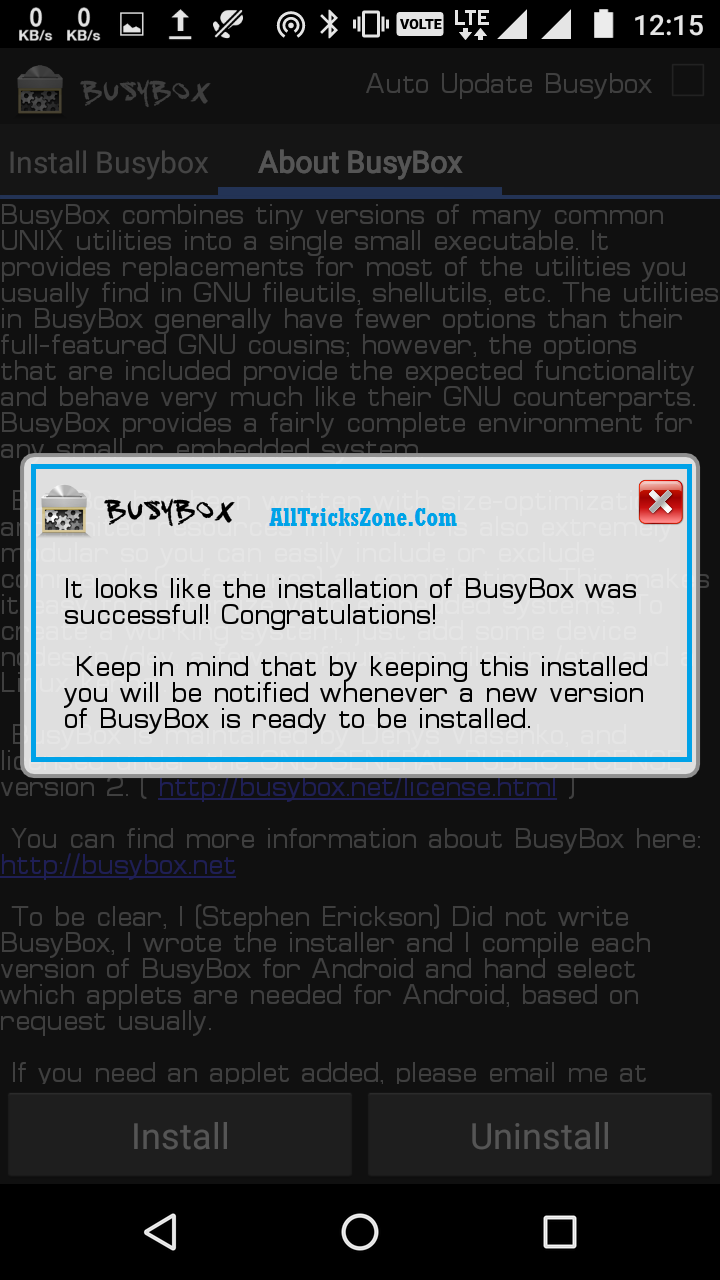
That’s it, Folks, now You have Successfully Install Busybox app in your rooted android device. Now you can Easily Uninstall the Busybox app after the installation / Added Lib Files in your system successfully/ If you want to uninstall busybox, then you can do that too from yourself. There is an option for Auto Update Lib Files too, from Top Right Corner of the app, So you can check for new busybox lastest update files.
Conclusion:
We have Done Guys, This was the way in which we can use for installing and using Busybox in rooted android device. Simply Follow all of the processes and enjoy using busy box app in your android device right now. You can also say that How to Fully Root Android Using Busybox if you have any questions regarding Downloading and Installing busybox in Android just drop a comment below. I will try to help you out. Thanks for visiting and stay tuned for awesome All Tricks Stuff like this. Thanks You may also like Unlock Pattern Lock without data loss.
Congratulations! You’ve successfully installed BusyBox on your Android device, unlocking a new world of possibilities and functionalities. Whether you’re a seasoned Android enthusiast or a casual user, BusyBox adds a layer of customization and power that can take your Android experience to the next level.
Remember, with great power comes great responsibility. Always be cautious when using advanced commands and modifications, and enjoy exploring the enhanced capabilities that BusyBox brings to your Android device.
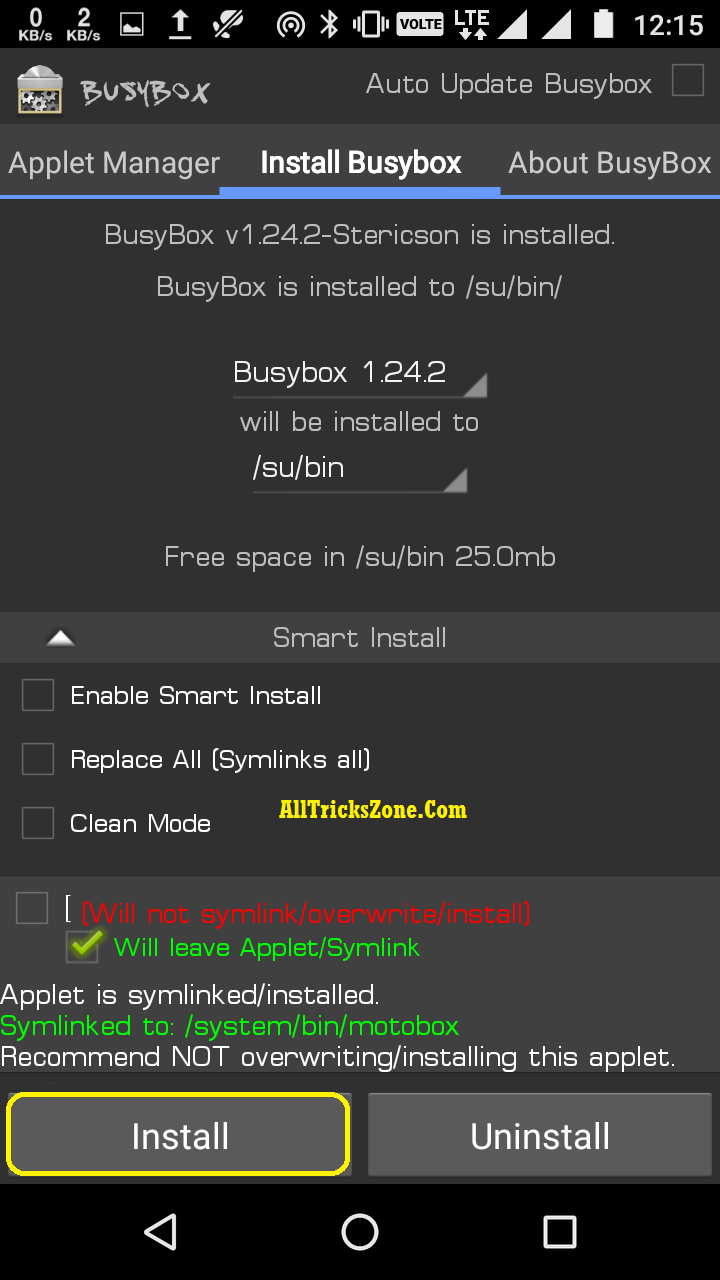
What settings should I tweak in the smart installer for a vzw lg g4?
Please Do not touch Smart Install, just tap on Install